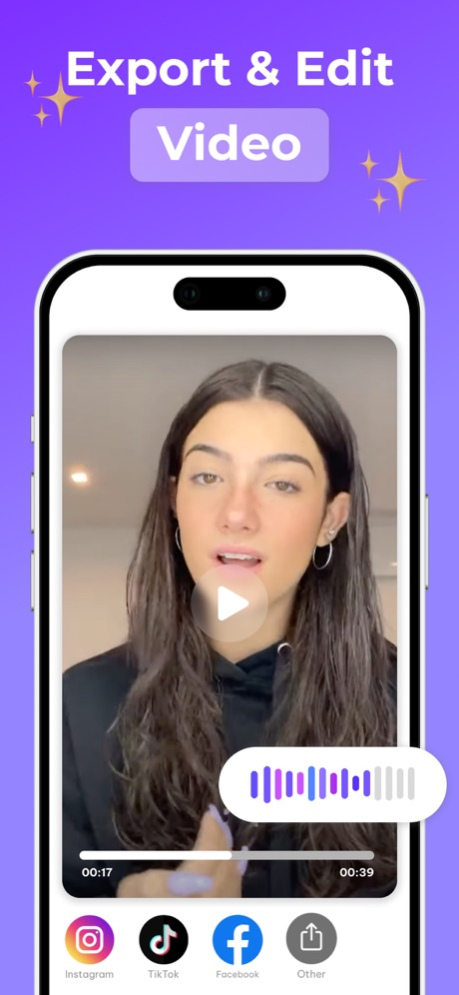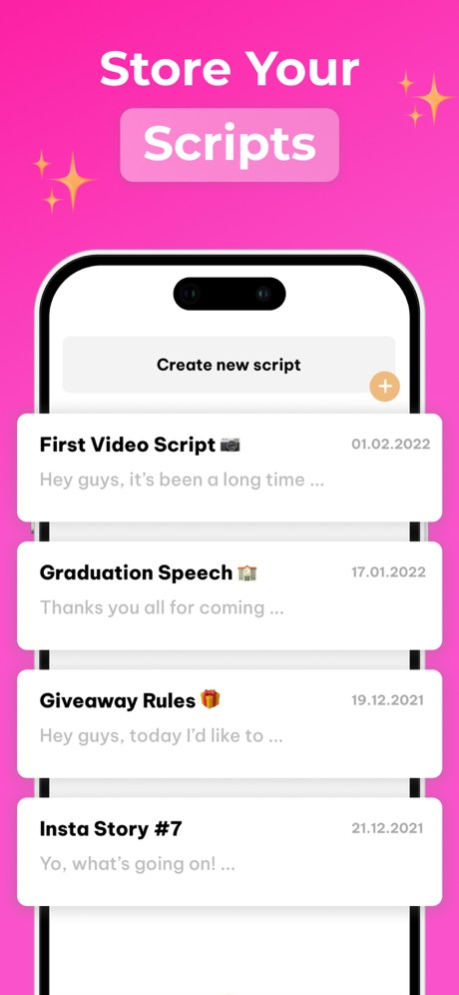Teleprompter for Video Script! 1.7.2
Free Version
Publisher Description
Record videos in one take. Professional video recording using mobile teleprompter.
Turn your device into a teleprompter for video blog or any personal needs.
Read your script while recording a video. Configure it how you want. Created specially for those who are creating content for their video blog, career growth, educational needs or personal usage. Simple & effective.
Use prompter for boosting your social media presence, becoming a video blogger and creating quality videos. Easily share your recorded videos with your audience & friends, or post them directly to social media for boosting your blog or vlog.
Should you use a teleprompter app?
- Sure! Teleprompter is an essential time-saver app for every production anywhere. Using it increases the quality and decreases the time you may have spent on multiple takes of your video project.
Can I customize the reading screen while using a teleprompter?
- You can easily edit the font size and scrolling speed.
Can I save my recorded video?
- Yes, you can easily save the video to your library, send it to your friends or post it to social media.
Can I post my videos to video blog?
- Sure, boost your career and post videos recorded with teleprompter directly to your video blog.
Can I suggest any features?
- Sure, just drop us a message via support email, and we’ll make sure you get the best teleprompter app experience possible.
Top features:
- Teleprompter
- Smooth scrolling text
- Record videos while reading your scripts
- Compose and manage unlimited scripts with no length limit
- Export and share your videos with others or post it to your video blog quickly
- Use recording countdown to get ready for the teleprompter video recording
Top features for boosting social media, career growth:
- Continuous production of new videos
- Sharing your video on blog or vlog
- Educational videos on effective teleprompter usage
- Becoming a video blogger
- Creating top quality content for your video blog
Stay tuned for upcoming features to get the best teleprompter app user experience. Make sure to get the newest updates for getting our new teleprompter features. Become the next big blogger or professional video content creator with usage of our teleprompter. Boost your video blog.
Payment and Subscription Information:
The Teleprompter app is free, while premium features require subscription.
Payment will be charged to iTunes Account at confirmation of purchase
• Subscription automatically renews unless auto-renew is turned off at least 24-hours before the end of the current period for teleprompter premium plan
• Account will be charged for renewal within 24-hours prior to the end of the current teleprompter premium period, and identify the cost of the renewal
• Subscriptions may be managed by the user and auto-renewal may be turned off by going to the user's Account Settings after purchase
• Any unused portion of a free trial period for teleprompter premium plan, if offered, will be forfeited when the user purchases a subscription to that publication, where applicable
Make sure to check out our legal documents:
• Privacy policy: https://promptermobile.com/privacy/
• Terms of use: https://promptermobile.com/terms/
Oct 19, 2022
Version 1.7.2
- Bugs fixed
Get teleprompter now!
About Teleprompter for Video Script!
Teleprompter for Video Script! is a free app for iOS published in the Screen Capture list of apps, part of Graphic Apps.
The company that develops Teleprompter for Video Script! is Evgeniya Yastrebova. The latest version released by its developer is 1.7.2.
To install Teleprompter for Video Script! on your iOS device, just click the green Continue To App button above to start the installation process. The app is listed on our website since 2022-10-19 and was downloaded 1 times. We have already checked if the download link is safe, however for your own protection we recommend that you scan the downloaded app with your antivirus. Your antivirus may detect the Teleprompter for Video Script! as malware if the download link is broken.
How to install Teleprompter for Video Script! on your iOS device:
- Click on the Continue To App button on our website. This will redirect you to the App Store.
- Once the Teleprompter for Video Script! is shown in the iTunes listing of your iOS device, you can start its download and installation. Tap on the GET button to the right of the app to start downloading it.
- If you are not logged-in the iOS appstore app, you'll be prompted for your your Apple ID and/or password.
- After Teleprompter for Video Script! is downloaded, you'll see an INSTALL button to the right. Tap on it to start the actual installation of the iOS app.
- Once installation is finished you can tap on the OPEN button to start it. Its icon will also be added to your device home screen.